 However, i still not feel very safe yet. What IF the storage corrupted or crash?? So, i take full advantage of the Cloud Technology that been introduce few years back. I had been using DropBox for quite some time actually, But is problem here is i have to wait quite long time for the software to sync the content for the first time (since i had put almost everything related to my research there.)
However, i still not feel very safe yet. What IF the storage corrupted or crash?? So, i take full advantage of the Cloud Technology that been introduce few years back. I had been using DropBox for quite some time actually, But is problem here is i have to wait quite long time for the software to sync the content for the first time (since i had put almost everything related to my research there.)So, i end up exploring other cloud drive that provided FREE to user and i found quite many BUT this two catch my eye.
1. Google Drive Keep everything. Share anything.
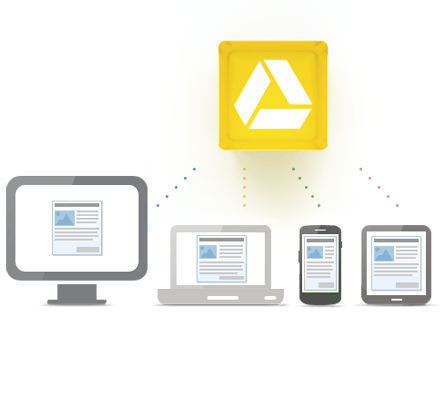
Access everywhere.
Google Drive is everywhere you are—on the web, in your home, at the office and on the go. So wherever you are, your stuff is just...there. Ready to go, ready to share. Get started with 5 GB free.
Google Drive is available for:
- PC and Mac
- Chrome OS
- iPhone and iPad (coming soon)
- Android devices
Go beyond storage. Collaborate.
Google Drive lets you do more than just store your files. Share files with exactly who you want and edit them together, from any device.
Google Drive gives you instant access to Google Docs, a suite of editing tools that makes working together better—even when your teammates are miles away.
Basically, i don't care what they say. But, one thing is like with Google Drive is they seem to be load & sync faster even in slow connection (which always happen to me.). Beside that i can share and collaborate my documents with others friends that have Google account.
So, i am happy with Google Drive. :)
2. Sky Drive
Introducing the new SkyDrive
whether you're on your phone, Mac, or PC?
When you use SkyDrive, you'll never be without the documents, notes, photos, and videos that matter to you. Store anything on your SkyDrive and it's automatically available from your trusted devices—no syncing or cables needed.
Compare
|
So What say you... Google Drive or SkyDrive?


















4 comments:
Where's the other one? I thought it was your top 3 favorite cloud storage. Although, I've been benefitting from the wonderful Google Drive! Of course, the only problem is internet connection. If you go somewhere without an internet connection, then how can you access your files, right? This is the only problem that I see with cloud storage. Ruby Badcoe
the first one is Dropbox actually
I am using both Dropbox and Google Drive for my personal and work files respectively. I have my e-books in Dropbox while I have my work documents in Google Drive. This is because I can directly edit them there anytime even in my smartphone or tablet. However, Dropbox has very limited storage space and may only expand depending on how many people you have shared it with. For me, 2 gigabytes of free space is small for a start. I should really check out this Sky Drive soon, 7gb of initial free space sounds pretty great.
Doug Leven
Having online storage systems are really a great help in our office. It aids in easy submission of proposals and sending quotations to our clients. All those employees that need a certain file will just request permission from our data admin and they can easily access what they need. Sometimes, I can even monitor the files at home! :)
Metroffice.com
Post a Comment